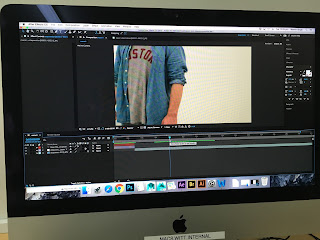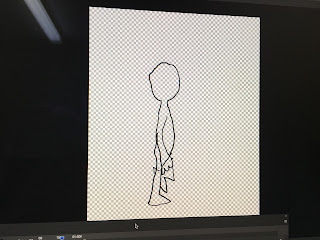workbook and documentation for Typography project 2
its a 2nd and major project of typography. last project we created 7 photos related with typography and now in this project we have to bind these photos and make a book which indicate a typography method and way. i design this book in adobe Indesign software.
following photos are the process of work software and binding workbook
According to the instruction i used a Adobe InDesign software to create a content for my typo book
that glue which i use for fix the cloth and cardboard for book
its a 2nd and major project of typography. last project we created 7 photos related with typography and now in this project we have to bind these photos and make a book which indicate a typography method and way. i design this book in adobe Indesign software.
following photos are the process of work software and binding workbook
According to the instruction i used a Adobe InDesign software to create a content for my typo book
i used a cardboard to make a book first i cutted the board into A3 size proper size and i also cut the cloth as its cover