workbook and documentation for Animation
in the starting i create a effect on text to look better
Excise-2 Animation for walk cycle
This is 2nd excise for animation.this animation based on the principle of animation.in this practical we got a lot of principles of animation.in this excise we create a walk cycle shape in different position which show proper walk cycle as animation.we create this shapes with the help of photoshop and each shape have a his own layer and we gave a animation with timeline in photoshop.following pics are the example of walk cycle work
Excise-3 depth
This project is related to show the depth in normal photos.in this practical i learned a lot of photoshop and adobe after effect techniques.in this technique first we have to cut some object in photoshop and give a individual layer to each and take these all layer into after effects and in after effect we gave a depth to each object and gave a movement with 3d camera.following pics are the example of depth
Excise-4-3d sculpt
this is also interesting excise.in this excise i learned how to create 3d face in autodesk mudbox.in mudbox we can gave a more detail to any 3d face easier as compare other software.in this excise i did a 1 3d sculpt.after the creating i gave a movement in mudbox which have following examples
Excise-1 on Storyboard Animation
During the brainstorming we have lot of idea.in our class we are divided into 2 groups of 3 person each.During the discussion we decide to make a stop animation on fight.this animation started as fight and in the end we are show handshaking.it was very interesting animation film.for this movie we have to capture 232 photos to make a at least 30 second film.we click this photos by dslr camera and import these photo in to the computer and there is software name as Adobe After Effect.that sofware is use make a composition.
this is the 1st step when we import the photos in after effect
in the starting i create a effect on text to look better
Excise-2 Animation for walk cycle
This is 2nd excise for animation.this animation based on the principle of animation.in this practical we got a lot of principles of animation.in this excise we create a walk cycle shape in different position which show proper walk cycle as animation.we create this shapes with the help of photoshop and each shape have a his own layer and we gave a animation with timeline in photoshop.following pics are the example of walk cycle work
Excise-3 depth
This project is related to show the depth in normal photos.in this practical i learned a lot of photoshop and adobe after effect techniques.in this technique first we have to cut some object in photoshop and give a individual layer to each and take these all layer into after effects and in after effect we gave a depth to each object and gave a movement with 3d camera.following pics are the example of depth
Excise-4-3d sculpt
this is also interesting excise.in this excise i learned how to create 3d face in autodesk mudbox.in mudbox we can gave a more detail to any 3d face easier as compare other software.in this excise i did a 1 3d sculpt.after the creating i gave a movement in mudbox which have following examples
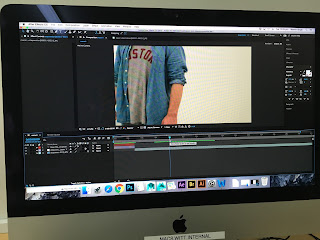



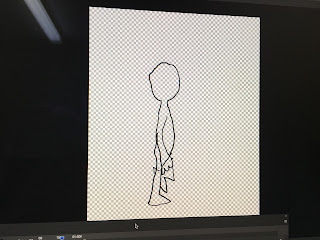













No comments:
Post a Comment